During his time as a rental technician, Florian created a digital camera and lens Knowledge Base, which contained in-depth information about professional cameras and lenses and their compatibility.
The Knowledge Base, previously accessible at brains.florianmilz.com, has been upgraded into the CineD Databases on August 17th, 2022 with expanded functionality and improved usability.
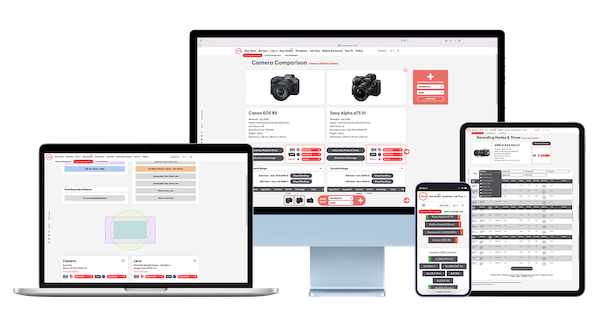
Keep reading to learn about the history behind the original Knowledge Base and the transition to the new CineD Databases in the paragraphs below.

Camera Database
Test Results for Image Quality and Recording Capabilities
This is how it all started. Initially this tool was called "Ultimate Camera Database" (UCDB), and it contained all possible camera recording modes, recording formats, and how long you can record onto a single memory card. This website answered questions that would be asked on an hourly basis in the camera rental Florian worked at. The website served as an online helper for the rental staff, and it was way more convenient than searching through multiple spreadsheets.
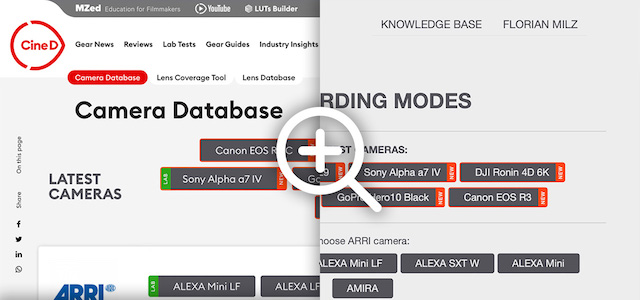
Click on image to compare before and after
With the new Camera Database you can still look up all the camera recording modes, recording formats and recording times. In addition, you can also compare your favorite cameras and see how well they perform according to CineD's standardized Lab Tests for Dynamic Range and Rolling Shutter.

Lens Database
Detailed Cine & Photo Lens Specs
Soon after the "Ultimate Camera Database", the next project was to collect technical data for all available lenses that the camera rental had to offer. Often times, rental staff had to look up the front diameter of lenses in order to include the correct matte box clamp adapter, or the filter thread of photo lenses so the correct ND filter size could be booked. Lens weight and size was important to know, when customers wanted to put a camera package on gimbals. All of this data would end up in lens tables that would also be published on the Knowledge Base.
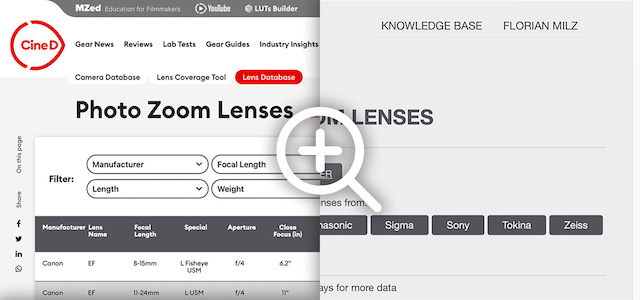
Click on image to compare before and after
The new Lens Database has grown a lot in size, includes buying links and helps make your camera prep easier and more efficient. This Database includes modern and vintage Spherical and Anamorphic Cine Zoom and Prime Lenses, as well as Photo Zoom and Prime Lenses.

Lens Coverage Tool
Check Lens Coverage on Camera Sensors
The Lens Coverage Tool is the tool that ultimately put the Knowledge Base on the radar of many manufacturers, production companies and freelancers. This tool let you choose a camera and recording mode, and combine it with a lens of your choice. The result was a graphical representation of the lens image circle, overlaid on top of the camera recoding mode dimensions. This quickly showed you, if you could use this camera and lens pairing, and what effect an extender or speed booster would have.
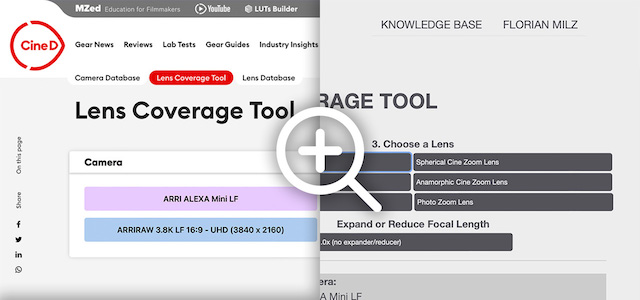
Click on image to compare before and after
The CineD Databases are all interlinked with the new Lens Coverage Tool so you can easily get there from inside the Camera Database and the Lens Database. You also get more information on where you can buy the gear and more in-depth information like Field of View, when using a focal extender or reducer.
